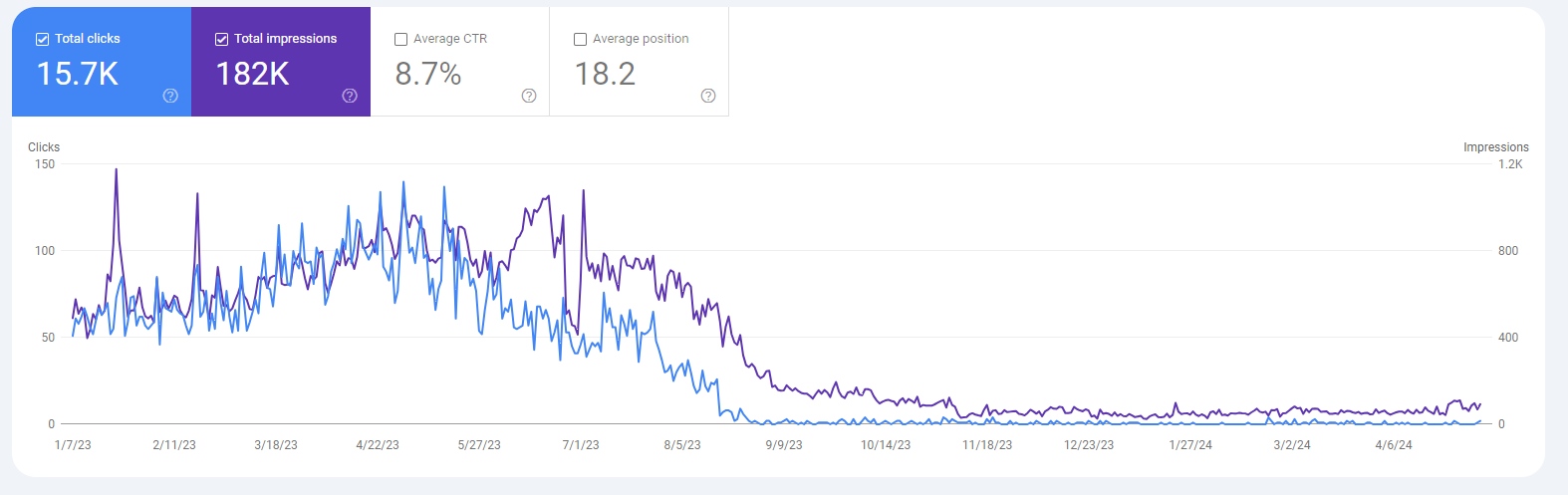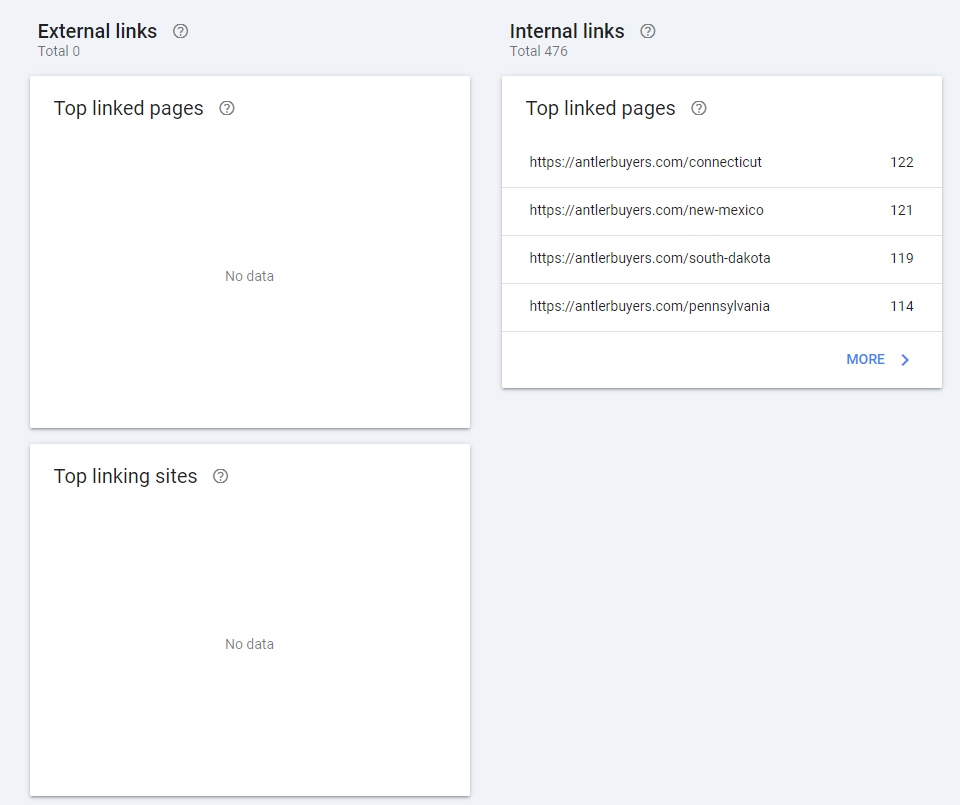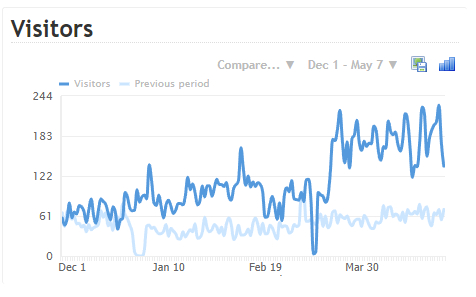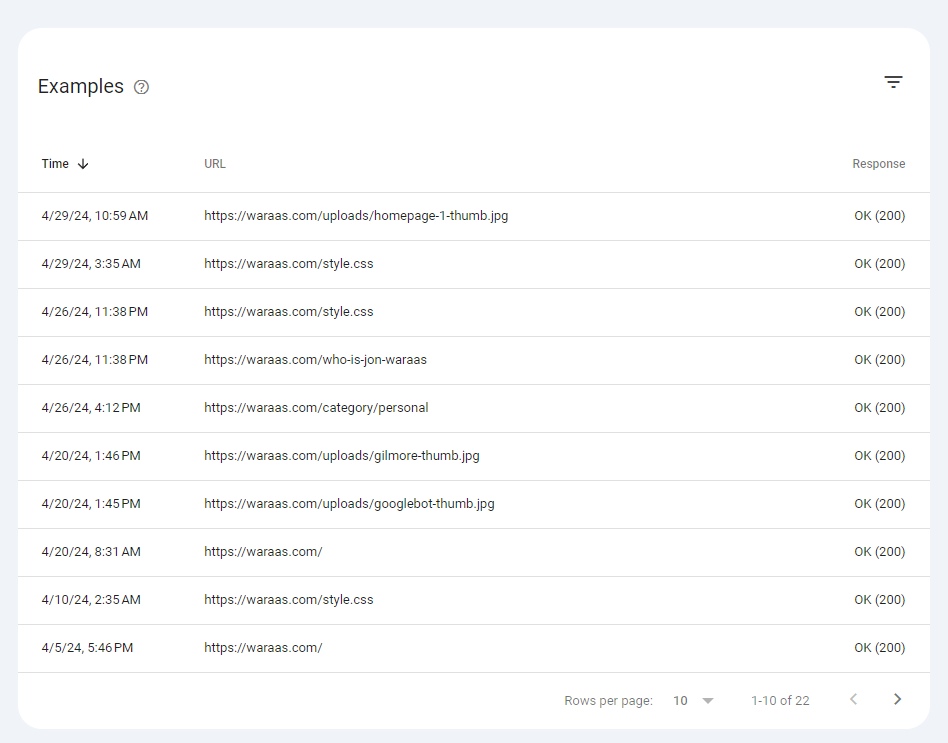Is Google Search Console Data Accurate?

Unraveling the Accuracy of Search Console Data
Is the data from Google Search Console accurate??
The Answer: No
The data from Google Search Console is not the same data that the search algorithm uses.
The data on Search Console is just a "sample" of the data that Google actually has of your website.
However, the data is fairly helpful.
I'll dig deeper into this subject..
Note: Here is Google's own guide on their Search Console data - About Search Console data
A Little Background..
I launched my first website back in 2002. Since then, I have developed hundreds of websites that have ranked for thousands of search terms over the years.
I have been using Google Search Console myself for more than two decades now.
Well, back in my day we called it Webmaster Tools (I wish they never changed the name).
No matter what the name is, the data from it has always been inaccurate.
Why Is Search Console Data Off?
Google is a complex machine, and has many cogs in it. The system Google use for Search Console is not the same system that is being used by the actual search algorithms.
Thus, the data will be off.
For example, the links shown in Google Search console are not the same ones that Google actually sees in their search engine algorithm.
The Googlebot system crawls and stores EVERYTHING that it finds, yet the Search Console only reports a fraction of it.
It would take a lot of resources to process it, so Google only gives you a small "piece" of the data via Search Console.
I have my own data that shows Googlebots crawling pages, yet not showing that data on Search Console. It happens a lot.
You can also see from my own screenshots below that the Search Console data is completely incorrect for my own website, AntlerBuyers.Com.
It's a good thing that Google uses a different system for Google Search Console than they do for the actual Search Engine.. or else my website (AntlerBuyers.Com) would be getting hardly any traffic (according to Search Console).
The data being used by Search Console is just a fraction of the data that Google uses on their Search Engine algorithms.
Think of Search Console data as a "sample" of your websites' true data.
The Crawl Data..
However, the Googlebot crawl data on Search Console is fairly helpful.
Yet it shouldn't be completely relied upon. Google will leave out roughly 30% (my guess) of the crawl bot data.
Plus they don't show duplicate (repeated) crawls.
The Crawl stats data on Search Console is about 30% off from the true stats that I track from my Googlebot Tracker 4200. I have that tool installed on a few different of my own websites now, and have been testing that aspect.
How To Check Googlebot Crawl Data?
To check your websites Googlebot crawl data, simply go to the "settings" option on the left hand sidebar. Once you are on the "Settings" page, simply click "Open report" next to the "Crawl stats" option.
The "Crawl stats" page will give you a pretty good idea of the actual Googlebot data. Just note that its accuracy if off by about 30%.
Conversation:
No comments yet. Please contribute to the conversation and leave a comment below.
Conversation:
Ever since building my first website in 2002, I've been hooked on web development. I now manage my own network of eCommerce/content websites full-time. I'm also building a cabin inside a old ghost town. This is my personal blog, where I discuss web development, SEO, cabin building, and other personal musings.